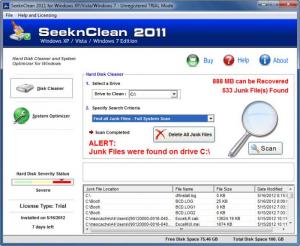SeeknClean
2013 8.2.2013
Size: 1.71 MB
Downloads: 3218
Platform: Windows (All Versions)
Very few users are interested in why the system or certain applications create temporary files. What everyone is more interested in is how to get rid of them fast. If you do not perform a routine cleanup task, the hard drive will be clogged with junk files and your system will run slower, you will have less disk space and crashes will be more frequent. SeeknClean offers a fast and effective solution. It will not keep you occupied with long lists of files, which you must target. It will scan an entire disk partition and it will look for any kind of file, regardless of what application creates it. If it is temporary, the software will mark it for removal.
The installation package is about 2 Mb large and the software itself will take up the same amount of space after you install it. It is compatible with all Windows versions, from Win 98 to Win 7. The system requirements are low, which means that you may use it even on older machines.
The software will scan a disk partition of your choosing and if it finds any junk files, it will remove them, but not before prompting you first. A partition can be selected from a drop menu on the interface. You can target a specific file format, which is not critical to the system, from a second drop menu. This is all you have to do before clicking the scan button.
The scanning process is fast and when it is done, it will list all the junk files it finds, on the lower part of the interface. SeeknClean will also display a severity level, according to the amount of junk files. They can be deleted right away by clicking a button, beneath the drop menus.
SeeknClean features a system optimizer as well. It can be accessed by clicking a navigation button on the left side of the interface. There are no options of any kind to find here, except for one button: Optimize. Just click it and in a few seconds, the process will be complete. After doing this, your applications should load faster and the browsing speed will increase.
Pros
The software's scanning process is fast and effective. The interface has a clean design, allowing you to start scanning and cleaning up your hard drive very fast and very easy.
Cons
The trial version is available for only 7 days and you can not delete the junk files, unless you buy the product. If there are junk files on a hard drive, SeeknClean will find them and erase them immediately.
SeeknClean
2013 8.2.2013
Download
SeeknClean Awards

SeeknClean Editor’s Review Rating
SeeknClean has been reviewed by Frederick Barton on 18 May 2012. Based on the user interface, features and complexity, Findmysoft has rated SeeknClean 5 out of 5 stars, naming it Essential